BrownDogsCan2
Well-known member
I think there are probably several ways to post pictures, but this is how i do it.
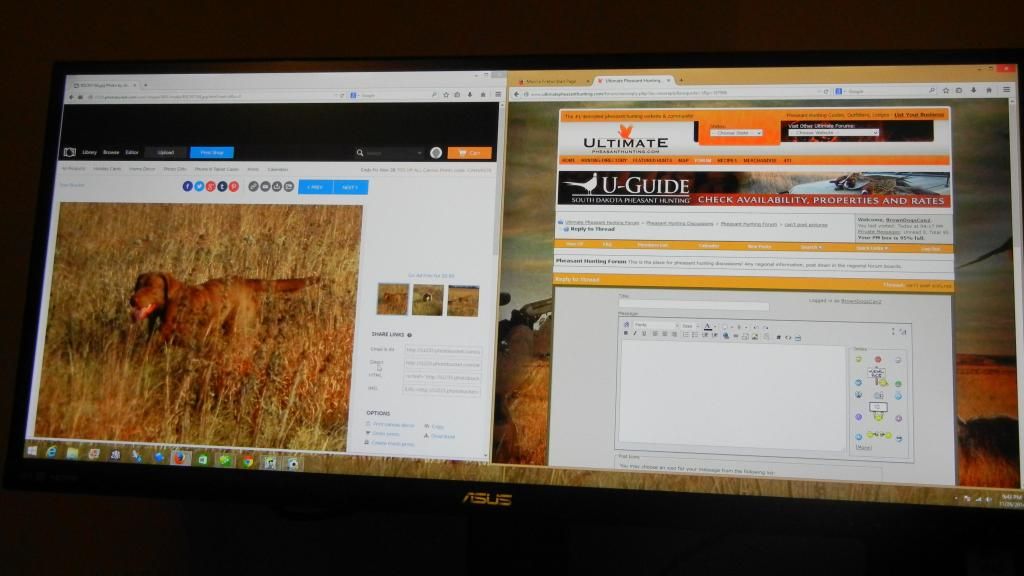
left click
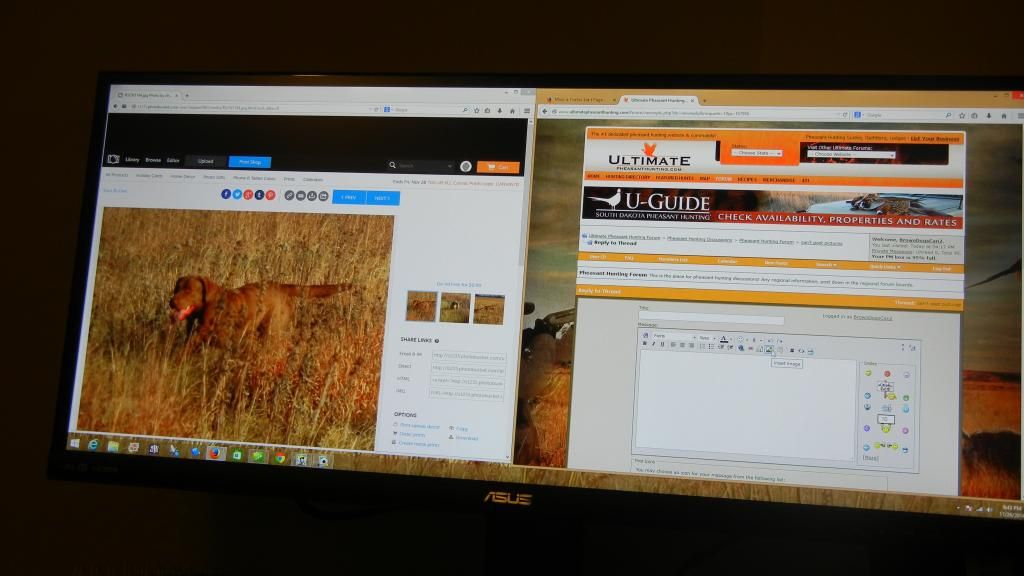
left click
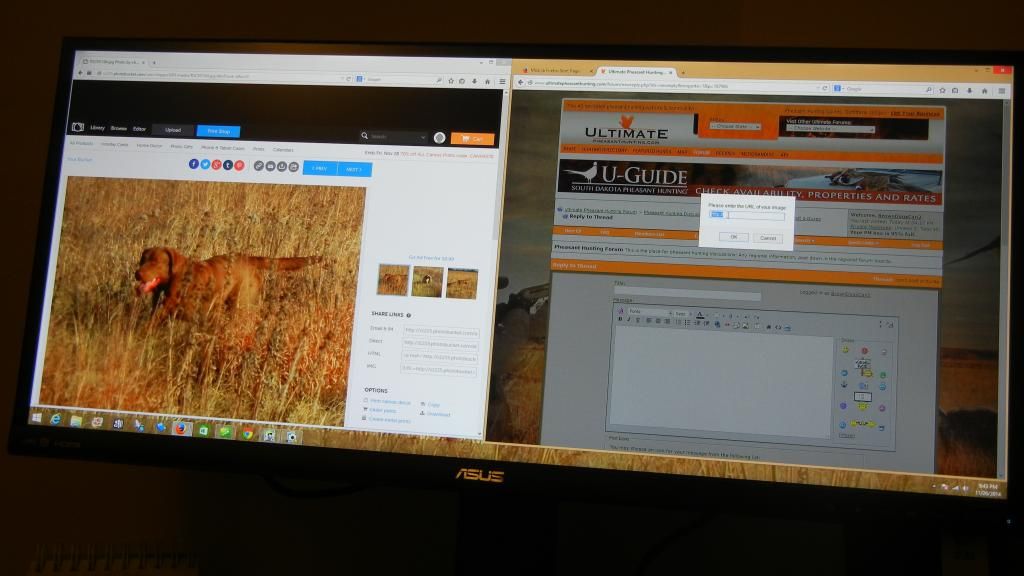
right click
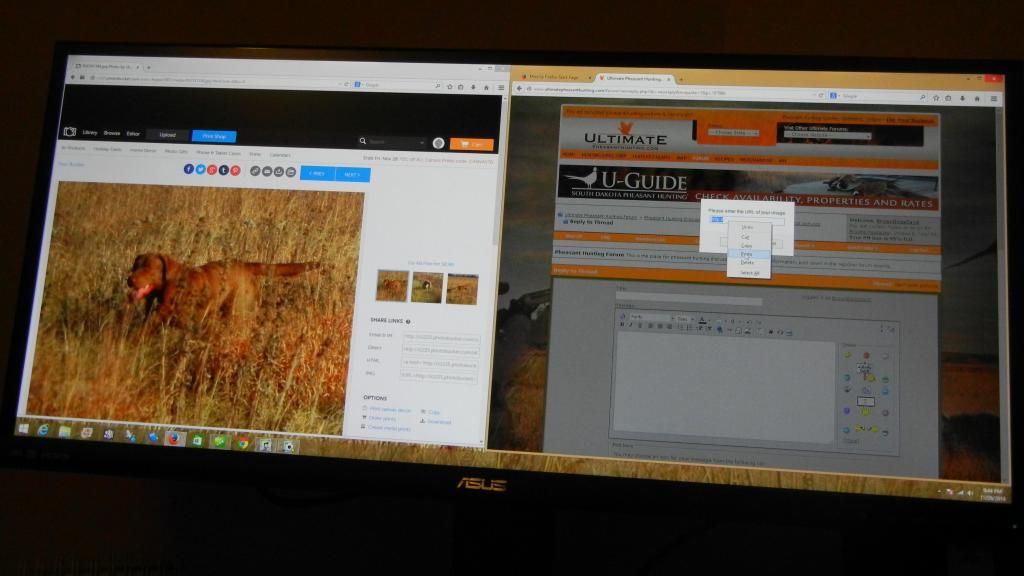
paste
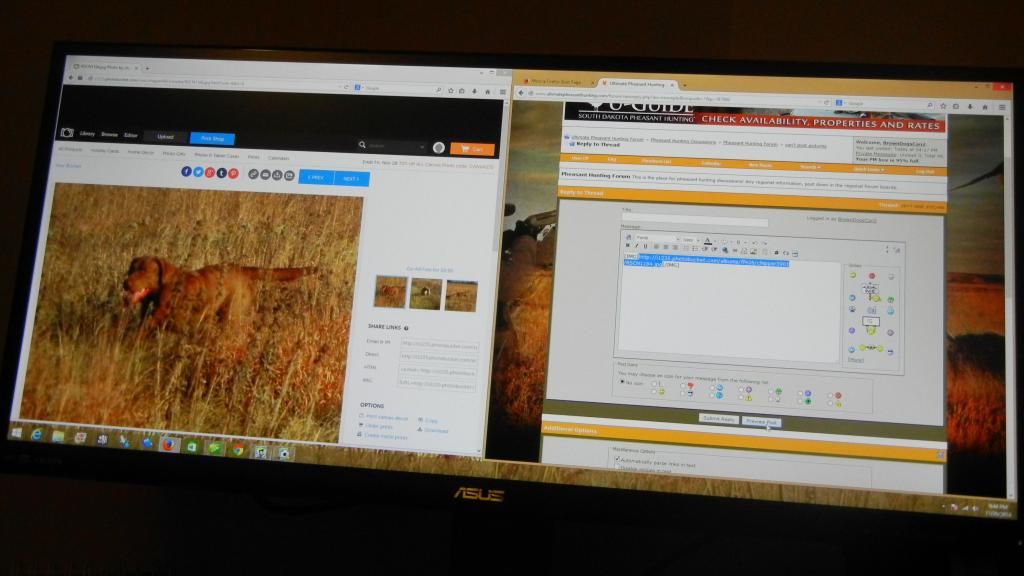
preview post
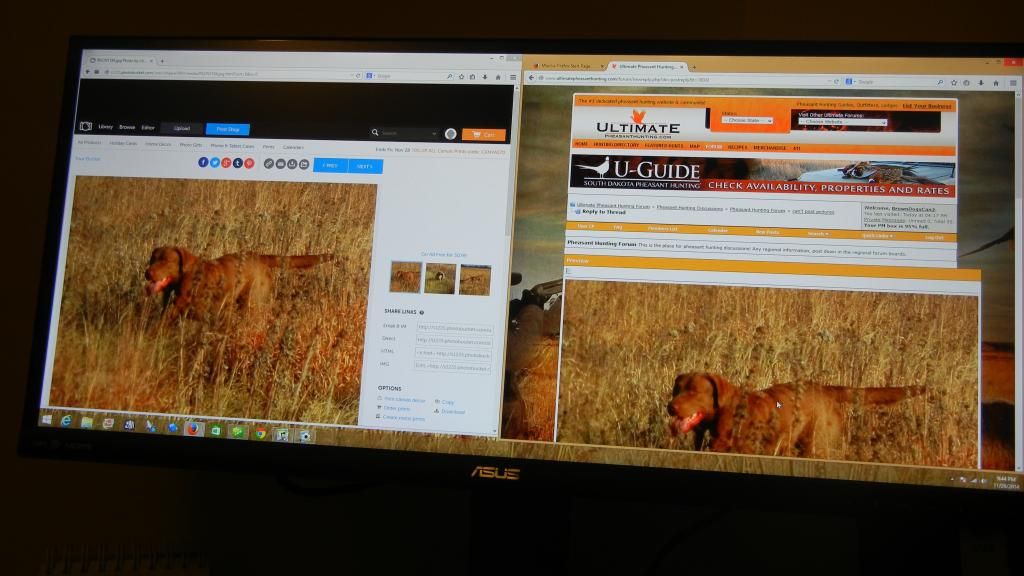
submit
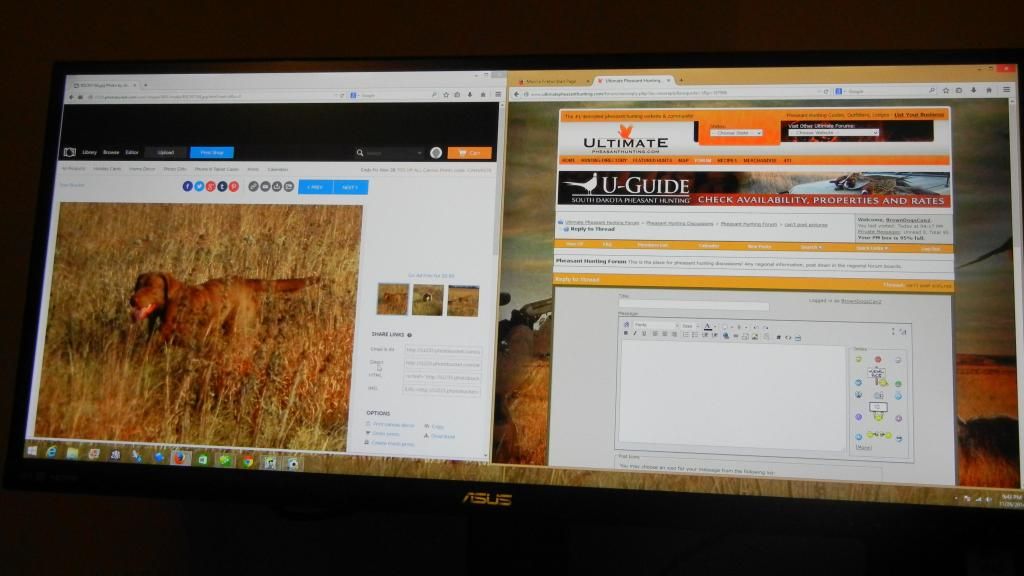
left click
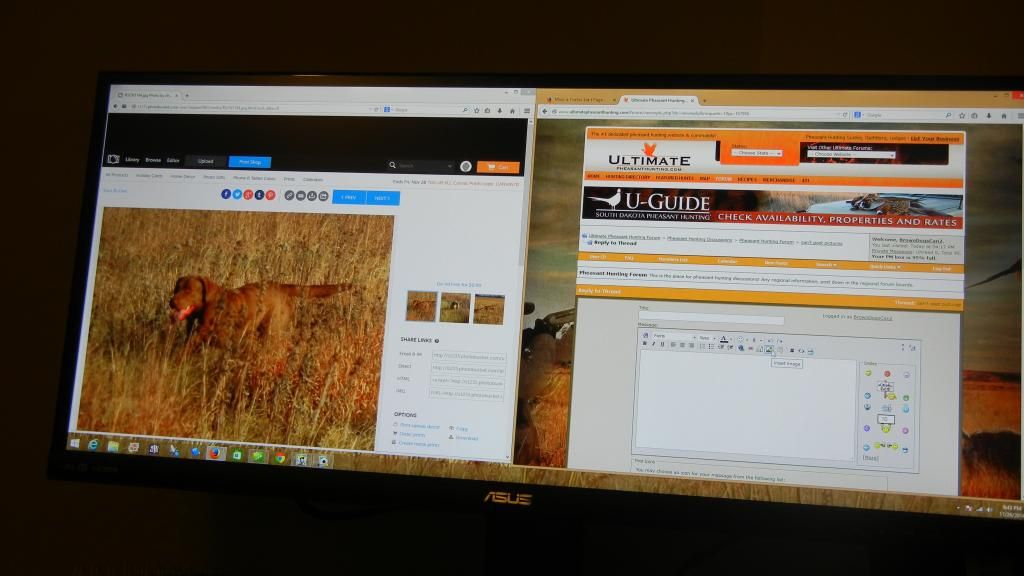
left click
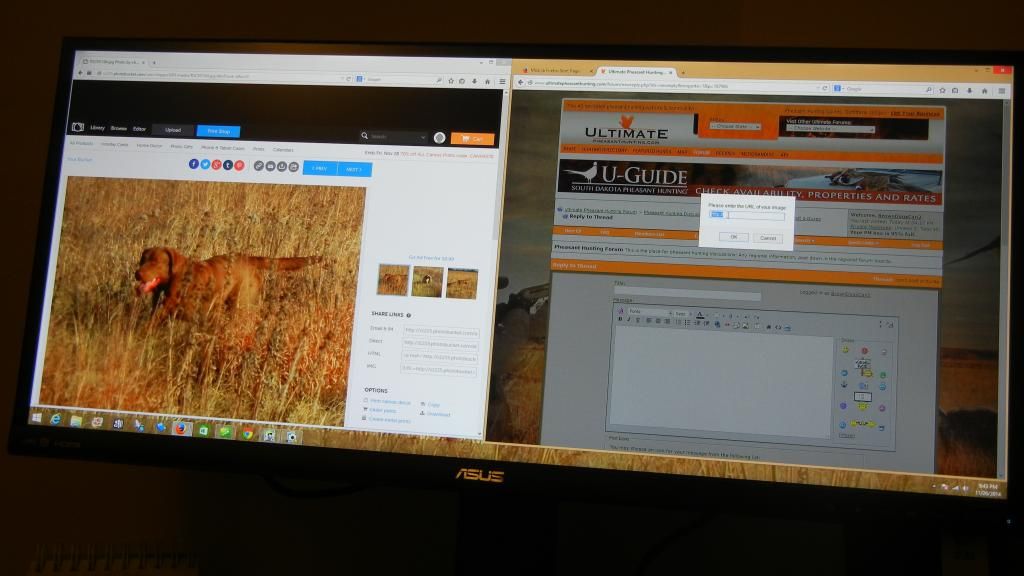
right click
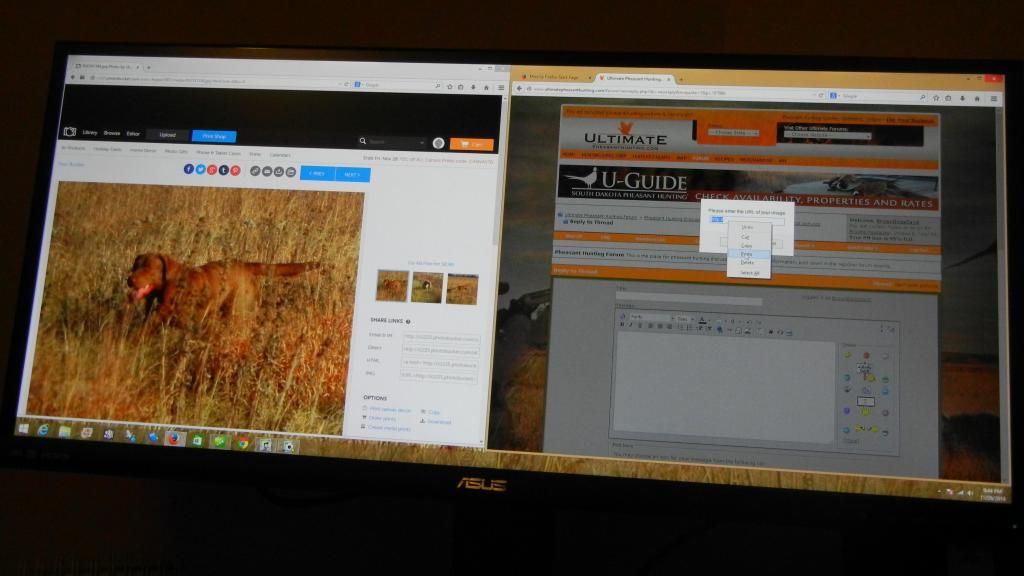
paste
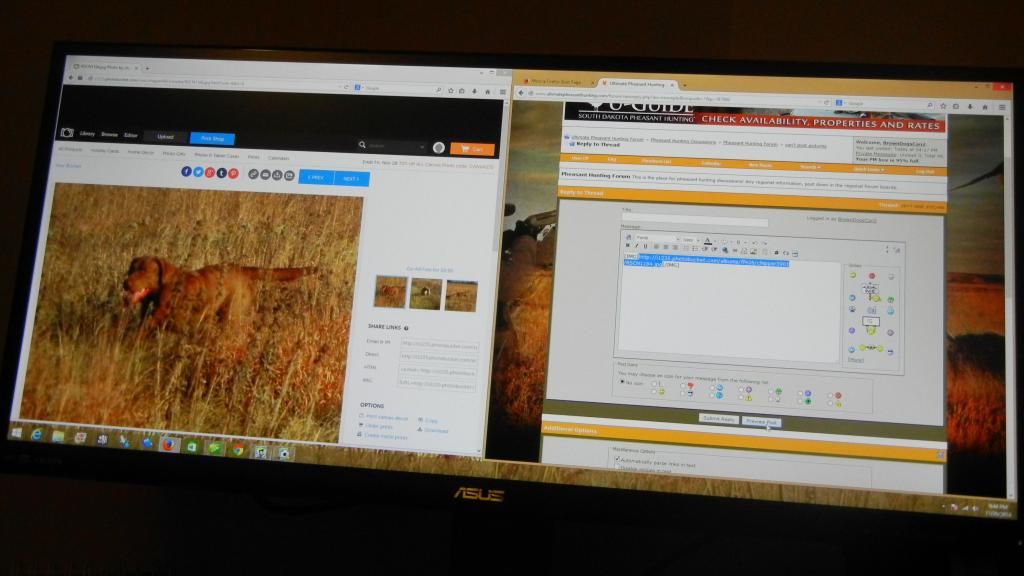
preview post
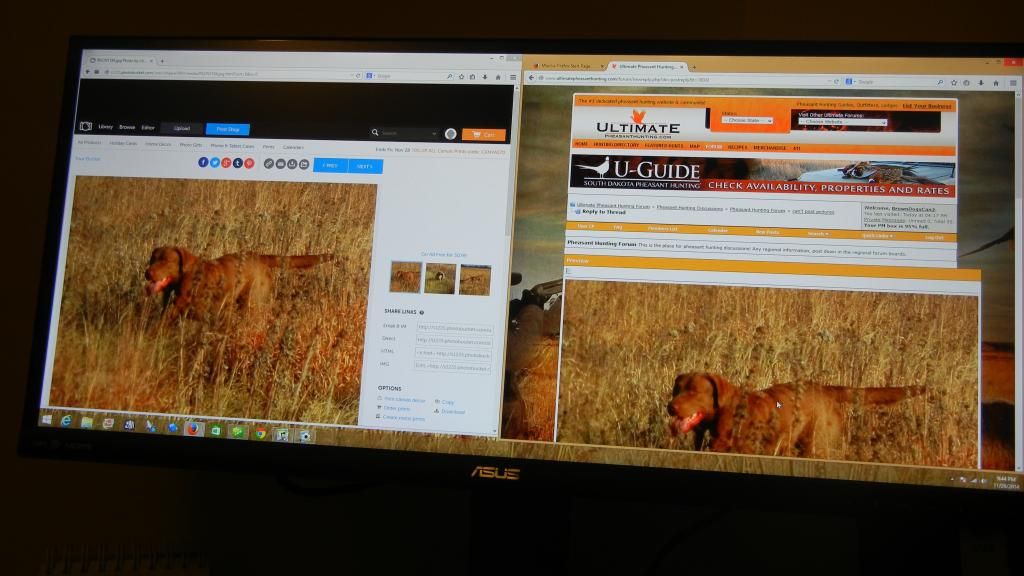
submit

